Check-in Attendees from Mobile App or Dashboard - Kenzap MyTicket
MyTicket extension comes with an additional feature to check-in attendees. The check-in data can be used to generate analytics reports, track attendance metrics or prevent such cases that the same ticket is used twice by a different person.
MyTicket extension supports two check-in modes.
- Dashboard check-in
- Mobile app check-in
Dashboard Check-in
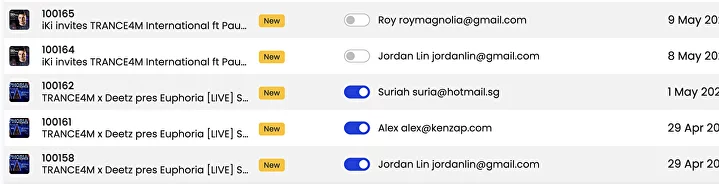
Simply go kenzap.cloud > MyTicket > Bookings to start managing your bookings from the Cloud Dashboard.
Make sure that the check-in mode is enabled by turning on the toggle button in the top right corner of your screen. This mode will change the user interface of the main bookings table and reflect the list of all ticket holders.

You can use your laptop, tablet or mobile device to globally search for booking records either by event title, package name or person name and check in each ticket holder individually.
Mobile Application Check-in
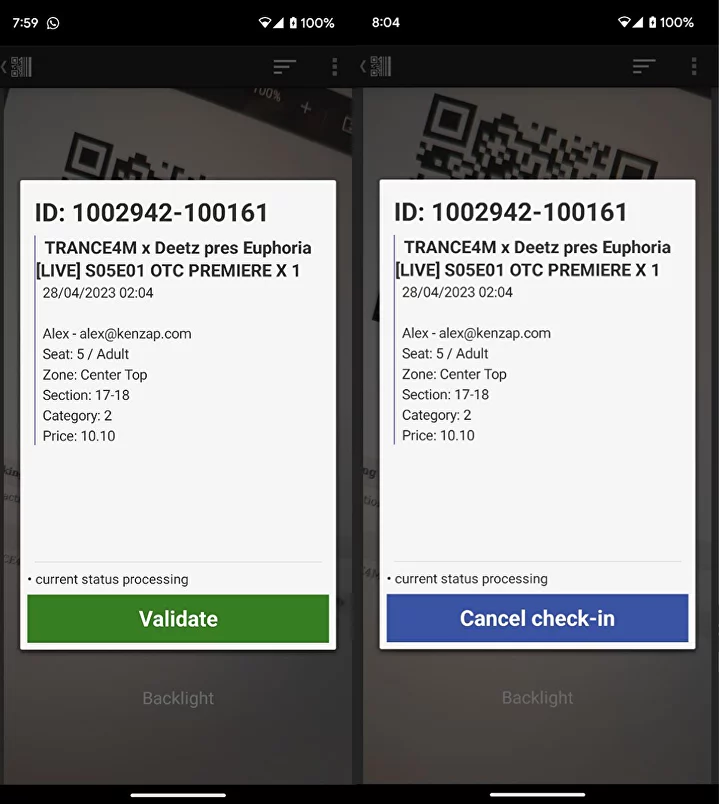
Mobile check-in or ticket validation may be a more robust option to process a large volume of attendees faster.
Download MyTicket Scanner application from Play Market. Then simply point your device to a QR code of a MyTicket to generate a ticket.
Restrict Access
MyTicket Scanner application that is universally accessible to everyone. This means that you need to restrict access to the tickets and only allow certain devices to view and validate ticket data created via your Cloud Space.
After the application is installed on your mobile device a unique ID number is assigned to it. You can copy this ID number from the app’s settings screen. Refer to the image below for more details.
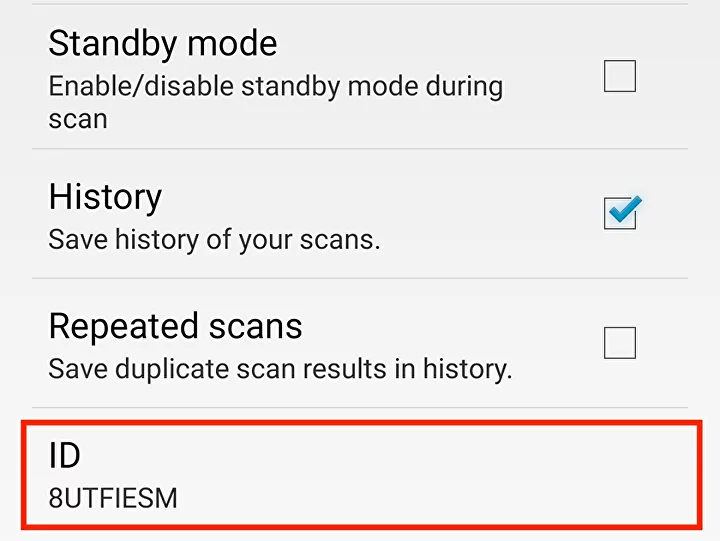
Then go to MyTicket settings page and find the Scanner settings section. Enable Restrict access checkbox and paste the device ID into the List of the Devices input field.
If you register multiple devices make sure to provide one device ID per line.
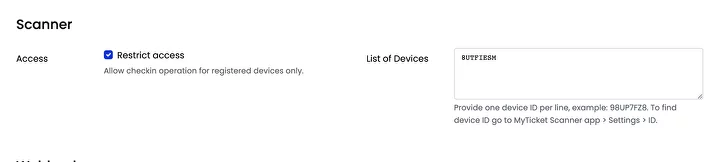
Now your ticket data is protected and you can securely check-in attendees to your events.
If you have any questions, please do not hesitate to contact us here.
