Remove Your Account
You can remove all of your Kenzap account data in three simple steps. This will also remove all associated data with linked applications, including Raloco Notes, MyTicket, and Kenzap Cloud.
1. Authentication
Please authenticate to your Kenzap account using the following link https://auth.kenzap.com/
2. My Account
Go to your account homepage https://account.kenzap.com/ and scroll down to the bottom of the page.
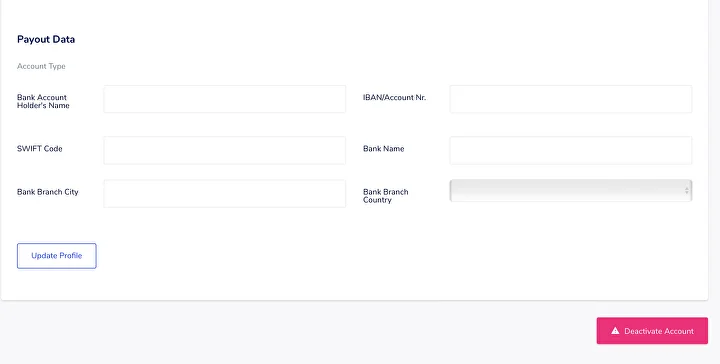
You should see pink button Deactivate Account in the bottom right corner of your screen. Click on it.
3. Data Removal
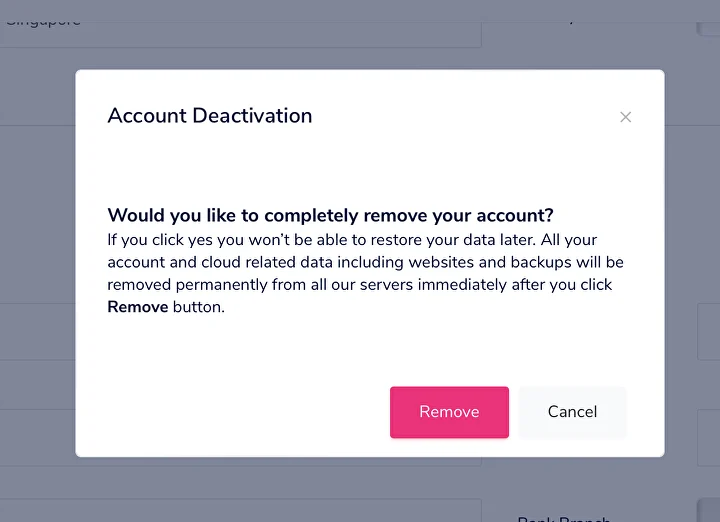
Final confirm your account and data removal by click on Remove button. Once clicked you will be immediately signed out and your account data removed.
Please note that some data may be still store for the accounting purpose to comply with local regulations. You may contact Kenzap to inquire about your data via privacy@kenzap.com.
